02 Jan LIVE Broadcasting Online to Promote Your Products
 Ok, I have an EASY way for you to start your Online Broadcasting Online…. Click here to get immediate information.
Ok, I have an EASY way for you to start your Online Broadcasting Online…. Click here to get immediate information.
What is Online Broadcasting? Well, we all have the ability to record video with a webcam LIVE while people watch us online. We can use this technology to promote our business, chat and interact with friends and family, give education seminars and more… The Sky is the Limit.
Easy Solution…. From only $9.95 per month, we have a great technology platform that allows us to:
- do live video broadcasting, push slides for education, and take live and chat questions during our talks. (Youtube.com, Google Video, etc… NONE of them allow LIVE broadcasting)
- Allow you to generate revenue from your videos… PAY PER VIEW IS INCLUDED
- Send unlimited video emails, instantly sent right after recording. ( With Youtube.com, you have to upload the video and wait for it to encode.)
- Upload your podcasts.
- Upload your pictures.
- Network with other people
- Video Chat with 3 other people!
- BLOG
- and more!!!
This is ONLY $9.95. Click here to check out the packages…
Now. Since I am not only an Internet Marketing Consultant, but also a self proclaimed Techie… then I have found an article that you may like to read. THE MOST IMPORTANT take home of this blog is that there are MILLIONS of people on the internet and MILLIONS of people who don’t know how to set all of this up…. so the $9.95 is an awesome investment!
For all of my techies out there saying that you can do this whole platform.. I am happy for you. I too in the past, have set up my own radio stations, webcasts and more. But our platform is TOO easy compared to all of that.
Here is a great reminder of what you would have to do set up your own Live Web TV Shows… http://www.robertwisbey.com/how_to_web_cam_wme.html
There, Robert describes the following steps… (And this is just to set up Live broadcasting)
- Downloading Windows Media Encoder.
- Having a PC fast and robust enough to run the Encoder (the software is very robust)
- Getting a Fixed IP presence or using a free service to dynamically record your IP address to simulate a STATIC DNS environment.
- Examining your software and hardware router firewalls to allow Windows Media Encoder to access internet.
- Configuration of Windows Media Encoder
- Creation of web pages to house the Live Web Cam Feed.
- Embedding the video code … This is good…
<!— BEGIN PLAYER —>
<!– webbot bot=”HTMLMarkup” startspan —->
<object ID=”MediaPlayer” WIDTH=”320” HEIGHT=”270” CLASSID=”CLSID:22D6f312-B0F6-11D0-94AB-0080C74C7E95″ STANDBY=”Loading Windows Media Player components…” TYPE=”application/x-oleobject” CODEBASE=”http://activex.microsoft.com /activex/controls /mplayer/en/ nsmp2inf.cab#Version=6,4,7,1112″><param name=”autoStart” value=”True”>
<param name=”filename” value=”http://wisbey.hopto.org:1121“>
<param NAME=”ShowControls” VALUE=”False”>
<param NAME=”ShowStatusBar” VALUE=”False”>
<embed TYPE=”application/x-mplayer2″ SRC=”wisbey.hopto.org:1121” NAME=”MediaPlayer” WIDTH=”320” HEIGHT=”270” autostart=”1″ showcontrols=”0″></embed></object>
<!– webbot bot=”HTMLMarkup” endspan —->
<!— end PLAYER —> -
Adding necessary controls to PLAY, STOP, fast forward rewind and more… Change height and width of player window.
-
Invoking the Windows Media Player to view the Output.
NOW… .this does not even include all of the other features that the platform has for you.
MY SUGGESTION is that you click here to find out more information about becoming a video customer starting at only $9.95. Your other option is to email me or call me with questions.
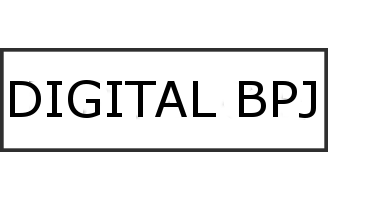

No Comments