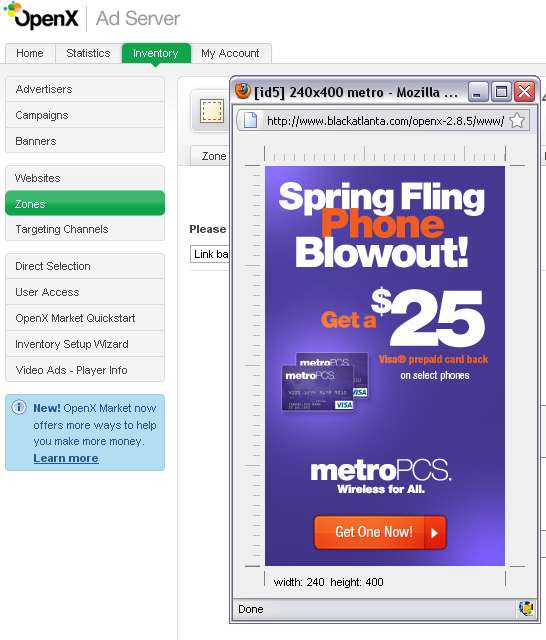
15 Apr How To Turn On A Banner Ad on 30 Sites with A Few Clicks…
Interactive Marketers are sometimes faced with placing banners on multiple marketing sites. Sometimes they are owned by the Marketer or the organization they represent. Other times, they are posting banners on distributed networks.
I have used OPEN X as a solution to both of these scenarios.
Distributed Banner Ads in Network
In the distributed model, external to my site ownership, I used OPENX to manage the number of impressions that my banner received vs. the number of click throughs for a particular placement. Why depend on your vendor’s stats? Right?
In this model, I was able to give the ad publisher a piece of Javascript that allowed me to:
- Truly gauge the number of impressions and click-throughs for a particular banner
- Change my banner at ANY time to respond to site visitors clicking on my banner’s call to action.
- I can control the URL for the landing page experience
The second bullet point is important. Why? Because if I determine that my CTR is lower than expected or if I want to set up variations of my banner, then I can control this experience outside of asking for a favor from my publisher to “re-publish” an updated URL and banner.
I love CONTROL!
Banner Control on Sites Owned By Me
OPENX does a superior job at allowing me to manage my banner publishing. How?
- It allows me to place javascript in strategic “ZONES” on the landing pages where I want the banners displayed.
- All banner sizes and formats are supported. So if I wanted to do a flash banner of NON-IAB dimensions, vs. a IAB approved 180×600 banner, I could.
- It’s live, real-time banner stats are a tremendous help in making quick decisions.
- It allows ALL OR NOTHING, or somewhere in between selection of all available zones.
Here are some screen shots.
Javascript Generation ( This is the code that I copy and paste into the ZONE where the banner will display)
An Example Banner That Will Display in the Zone Where I Pasted the Code
Selection of Sites Where Active Zones Exist ( This allows me to choose ALL SITES for the banner to display on within a few clicks.)
These functions are just the tip of the iceberg in the capabilities for OPENX. Head over to OPENX by clicking here: http://www.openx.org
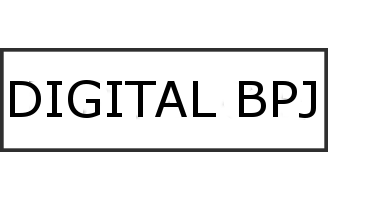




No Comments