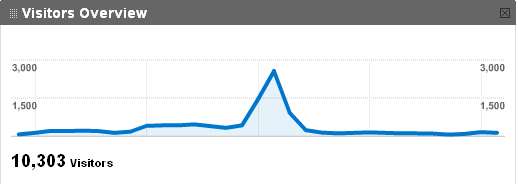
04 Aug Website Traffic Spikes… and How To Monetize
 Any online business can benefit from strategically exploited traffic spikes. Here are some ideas to think about.
Any online business can benefit from strategically exploited traffic spikes. Here are some ideas to think about.
Keeping fresh on skill sets is EXTREMELY important in many fields of employment. But let’s face it, while I could outsource my work offshore somewhere, half of the fun in Interactive Marketing is to be able to see the fruits of thine labor.
- “Experiment and TEST” is the first advice I give to you in order to see what works in acquiring your traffic burst. Is it pure SEO, or a mixture of content types? or is it spending more time with visitor loyalty to increase the number of visitor returns?
- Piggyback trends. Ok, so there are also a tens of thousands of other people watching the trends too. But checking on sites like Google’s Trends may help your content on your site. It gives one a nucleus to chat about certain things in order to possibly get picked up and ranked well. You never know… your site may be about obscure Asian Grasshoppers…. and that special niche just may be a rising trend in searches!
- Piggyback events and holidays. In the blog post image for today, I show you a Major spike. My GeorgiaGovernor2010.com website piggy backs on a State event –> The Governor’s election. The SEO alone paid huge dividends and as you can see, the spike leading up to the Primaries was hot!
- Watch your Analytics. In order to exploit your own traffic, you must be ready to watch your own site’s trends.
Now, monetizing can be the difficult piece. For example, the best way to monetize GeorgiaGovernor2010.com is through campaign ads, served by selling to the candidates or through Google Adsense. The Adsense on that site increased 2900% over those days.
Strategically, you should already know what to do with you traffic spike.
I have shut a few servers down in my Interactive Life. And during those periods, I did not monetize well at all. Instead, the cost of moving the site to accommodate bandwidth killed me.
Instead, have an end goal in mind.
- Find a traffic spike “niche” and then match a product or service to that possible traffic spike
- If you don’t sell directly, find an affiliate program that will match the traffic type to a product.
- Use Google Adsense to provide contextual content matching and make a few dollars
If you don’t have a product or sales just don’t match up on the traffic burst, learn to use other website key performance indicators as dictated by your site traffic.
- Return Visitors: How likely is it that the new visitor to your site will return to his / her newly found site?
- Contact Forms: If contacts are made with you during the burst, what is the value of a contact? (Track it through to a sale and divide into the traffic to find the value of the visitor)
- Site or Blog Interactivity: Do the visitors add value by commenting directly on site content? Do they upload pics? Do they refer traffic, or DIGG, or SHARE or LIKE you on Social Networks?
These are just a few meaningful KPI’s resulting in engaged visitors.
Find a way to spike your traffic… and good luck making a financial or social buck from the traffic!
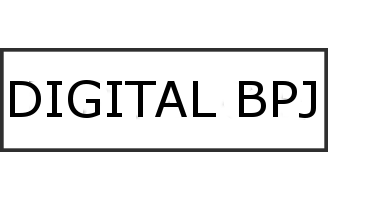

Benin
Posted at 13:34h, 04 AugustThis is insightful Brandon. This is somewhat unrelated directly but there is an indirect relationship. When I started my site it was hosted on Blogger, but later on in its life cycle I moved it to Go Daddy and Word Press. I thought I’d found a solution for migrating the content in a way that people clicking links found in search results would seamlessly migrate over to the corresponding post on the the updated site. But I was wrong and am paying for it in traffic. At last count I had like 42 separate 404 crawl errors. Do you have any suggestions for how to fix this type of issue? Let me know.
Thanks too by the way for that comment. Take care.
admin
Posted at 17:22h, 04 AugustI think it is important to identify the etiology of the 404 errors. Being that you came from blogger.com, it could be some files, images, etc. that were Blogger specific. In this case, if they are still included in the index, you have to find neat ways to get them de-indexed.
If the 404 errors were from pages that have similar content on your new site, then I would handle these with a Redirect. On my favorite servers (LAMP – Linux Apache MYSQL and PHP), I use .htaccess redirects to take content that may not be found (for whatever reason like server or domain moves), and redirect traffic for the requested dead page to the new correlating page.
Feel free to send me a list of the 404 errors if you cannot make a correlation. Thanks for reading Benin!
Benin
Posted at 22:06h, 04 AugustYes, the 404 errors come from pages with identical content. I’ll shoot you an email shortly. Thanks Brandon.
admin
Posted at 10:06h, 05 AugustSo everyone, Benin shot me a list of 404 errors. Here is the advice I gave him. Comment as you like if you agree or disagree with tactics.
So the next steps are:
Find the “new” link that holds the content for each link: e.g. http://beninbrown.com/2009/06/africa-2-0-white-african-talks-digital-marketing-with-pamoja-media.html&page=6 is on the list. So search your current site and find the link that this should forward to
Do you have FTP access to your site’s root? If this is a custom WordPress Install and you have access, then you should.
See if there is an .htacess file in the root now, and if so, see if there is content in the file.
After you have updated your spreadsheet, I can give you a template of what your redirect should look like and you can implement in htaccess.
Also, it is good to do a new xml sitemap, upload to root, and also ping Google Webmaster Tools to let them know that you have updated the map.
After implementation, it’s on Google to re-index.
Good luck!