
13 Jan Upgrading Joomla Users Manually Between Installations
 The internet is FULL of rich information. With a quick Google search, I found this great article on transferring users manually from one Joomla Install to the next: Click Here to read.
The internet is FULL of rich information. With a quick Google search, I found this great article on transferring users manually from one Joomla Install to the next: Click Here to read.
This article reminded me to not only include an export of my Users table in Joomla, but also the core_acl_aro and core_acl_aro_groups tables!
Without this, you will be able to possibly see your user data in some of your components, but you won’t be able to authenticate them correctly and thus, login.
I could see all of my JOMSOCIAL community data, but could not allow any previous users to login.
Here are some quick reminders of what to do if you are manually transferring user data.
- I upgraded my two Joomla applications to the same version number. Check your version numbers in the top right hand corner of your Joomla admin panel. If you need to, go to Joomla.org and download the appropriate patches. This will get your files and database table structures similar to your newest installation.
- If you are not a DBA, then use PHPAdmin or Navicat to export the following tables, jom_users, jom_core_acl_aro, and jom_core_acl_aro_groups from the old database. Restore them on your new database.
- If you already have a few users in the new database and installation of joomla, make sure you account for appending the old data to the new data so you won’t delete or orphan any data.
Hope this
helps. I think Joomla is top shelf for Open Source Content Management systems. I am happy to share experiences of my years of Mambo/Joomla installations, should you need help.
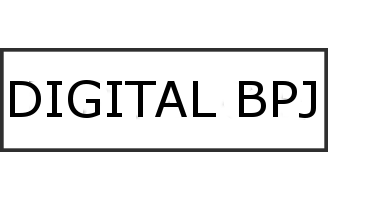

No Comments