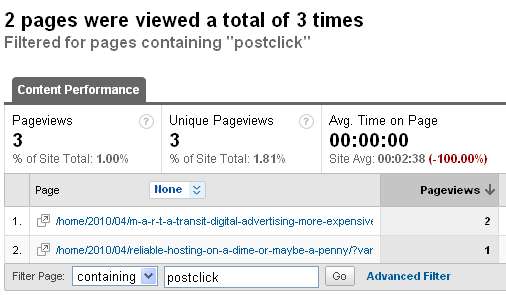
18 Apr My Landing Page Bounce Rate Sucks | An Experiment To Watch
To me, one of the most important landing page Key Performance Indicators, is the BOUNCE RATE! The bounce rate, in layman’s terms, is basically the number of site visits that come to your landing page and BOUNCE (like Tigger off of Winnie the Pooh) off of your page and onto their next internet surfing destination.
Theoretically, the bounce rate helps to measure a level of engagement, site stickiness, page layout, and calls to actions all in one. So if your site was engaging, sticky, laid out with easy to read eye tracking, and had obvious calls to actions that matched the reason that they landed on your page, then you reduce your probability of the famous BOUNCE.
I noticed via analytics that my bounce rate is pretty bad on my Blog. This screen shot is from Google Analytics.
So I am thinking that it is because once a visitor comes to the blog home page, there is no clear call to action to read the full article.
So here is the experiment that I set up.
- I added a call to action after the blog preview (see the change below)
- I added a Variable to the Post URL that will be easily searchable in analtyics
- I seasoned it for a day… and checked to make sure it was searchable by finding the variable name in Google Analytics Content Search.
I will measure the following:
- Bounce Rate (hopefully it will decrease)
- Attribution to this change by click mapping (Automatically a feature of Google Analytics 🙂 )
- Attribution of a click by the appendage of a URL Post variable. This way, I can quickly search for the variable in stats.
Here is the Code for the variable:
<strong><a href=”<?php the_permalink()?>?var=postclick” title=”Continue reading "<?php the_title(); ?>"”>Click Here to Continue Reading…</a></strong>
And here is analytical proof that the link track works :-):
 |
So now, we just wait for enough time to pass by and enough site visitors to come to make a valid conclusion.
Thanks for sticking with me on this explanation, and hope the logic makes sense.
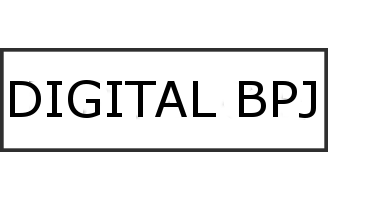



No Comments